General
No. Aquatlantis only works with distributors. Find the nearest store through our store map.
You can order spare parts through Aquatlantis representatives. Find the nearest store through our store map.
In each product page, it is provided a documentation area with all the files relative to the product in question, as instruction guides and product files. Download all the files you need.
The ID of your aquarium is a set of letters and numbers that identifies unequivocally your product and all its traceability. The ID is composed of a letter and two sets of six digits.
As a manufacturer, Aquatlantis does not sell its products directly to end customers, working through distributors and resellers. Thus, to purchase the brand's products, you will have to go to one of the partner stores. To find the one closest to you, please use our store locator.
Aquarium
Read carefully the instructions provided with your aquarium before the installation (manual and warnings) in order to perform every step correctly. Please certify that your aquarium is in good condition and without any damage.
If your aquarium has a Biobox filter, follow its instruction, and don’t forget to remove the protective films of the filter media (EasyBox Activated Carbon and EasyBox Aquaclay).
Place the aquarium on the cabinet/support and verify if it is stable and leveled. Fill it with water in order to ensure its tightness. After this verification, empty it and start the decoration. When filling the tank with water, we recommend you the utilization of a container to avoid affecting the decoration. Switch on the equipment of your tank (heater, pumps, lighting system, etc.) and let it stabilize. Get advised in the store you bought the fish and plants what are the recommended conditions for the species you choose. For more information see the documentation available on our website.
We recommend you the utilization of a Carpet Shock from Tecatlantis or similar. The main function is to distribute the weight evenly throughout the area of the aquarium surface. It also absorbs any irregularity that is present at the surface of contact between the aquarium background and the top of the cabinet, as well as helping to isolate the aquarium, thermally.
No. Once installed, the aquarium can’t be moved or shifted to another place, since such an operation would damage its stability and security. To replace the aquarium, you must empty it in full (including decoration).
The warranty is valid for a period of two years from the date of purchase. Although you must take care of the exclusions mentioned in the warranty provided with your aquarium. To claim the warranty, it is necessary to provide the aquarium ID and the proof of purchase.
Filtration Systems
The Biobox filters are provided with an instruction guide that includes important information that should be read and understood.
Before filling the aquarium, place the filter in the right place. Don’t forget to remove the protective films of the filter recharges (EasyBox Activated Carbon and EasyBox Aquaclay). Verify the positioning of the pump and the heater (if included) and place in the filter output the guiding flow piece. Fill the aquarium. Switch on the equipment and confirm the well-functioning of the filter. Place the filter cover.
The purpose of all filter cartridges is to keep the aquarium in excellent condition and as clean as possible. However, misuse and replacement of the refills may impair the proper functioning of the aquarium. To avoid this, you must respect the rules of replacement that vary in a time interval depending on the type of the EasyBox cartridge. On all the filter cartridges boxes you will find the indication of this replacement interval time which varies between 1 week and 8 months. To avoid an imbalance in the water in your aquarium, do not perform the replacement of cartridges with different features at the same time.
Before proceeding to the filter maintenance, always unplug all the electrical devices. All the refills were designed to keep the aquarium in excellent condition and as clean as possible. However, the misuse and replacement of the filter cartridges can harm the proper functioning of the aquarium. To avoid this, you must respect the replacement rules that vary over a period of time depending on the type of filtration. To avoid an imbalance in the water of your aquarium, do not replace filter cartridges with different features at the same time. You can consult the replacement information of your CleanBox Pro cartridges in the page of the product (find the technical data in Documentation).
Water pumps
During the operation of the filter, the filtered particles get accumulated in the filter media causing a reduction of the water flow. Check the EasyBox recharges and, if necessary, replace them in time respecting the replacement rules that vary depending on the type of the EasyBox recharge. You should also check the water inlet and outlet in the filter and pump so that they are not obstructed.
Yes. All the EasyFlux pumps have flow regulator. For more information consult the documentation available on our website.
LUMINUS
No. It’s only necessary to enter the code (generated by Luminus) in the APP, the first time connecting to the device.
When connecting to Luminus, you have to enter on the APP, the PIN code generated on the device’s screen.
Note: If it doesn’t appear any PIN code on the Luminus screen, you should select on the APP, “Search devices” until you see a list of available devices. Choose the device to which you want to connect yourself and enter on the APP the PIN code that appears on the Luminus screen, to make the connection.
To connect yourself to Luminus with a new device (Android/IOS), you only have to download the app on your new phone (via AppStore or PlayStore). As the Luminus works through Bluetooth, whenever you try to connect to Luminus with a new Smartphone, he will detect it and issue a new code.
To connect the Lighting Systems to Luminus, use the following diagram:

To connect the Lighting Systems to Luminus, use the following diagram:

To connect the Lighting Systems to Luminus, use the following diagram:
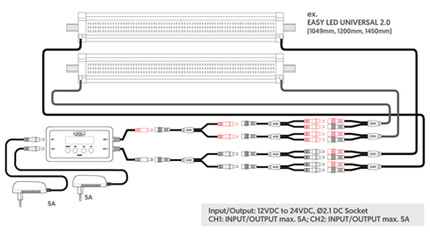
The programming can be done in a lot of ways. We recommend the following programming, being that, it must be made the adaptations you consider suitable, according to the aquarium ecosystem:
MODE: AUTO
CH1: ON
CH2: ON
CH1
- INTERVAL 1
TIME ON - 09:00 (WHEN YOU WANT THE LIGHT TO TURN ON)
TIME OFF- 17:00 (WHEN YOU WANT THE LIGHT TO TURN OFF)
RAMP ON – 10 MINUTES (TOTAL MINUTES NECESSARY FOR THE LIGHT TO ACHIEVE THE PRESET LUMINOSITY)
RAMP OFF – 10 MINUTES (TOTAL MINUTES NECESSARY FOR THE LIGHT TO TURN OFF)
LUMINOSITY - 80% (INTENSITY OFF LIGHT)
- INTERVAL 2, 3 and 4
OFF
CH2
- INTERVAL 1
TIME ON - 09:00
TIME OFF- 06:00
RAMP ON – 10 MINUTES
RAMP Off – 10 MINUTES
LUMINOSITY - 20%
- INTERVAL 2, 3 and 4
OFF
You have to use the 2 channels of Luminus so the Storm mode can work correctly.
When the Storm mode is chosen, the channel 1 goes OFF and the channel 2, in a space time of 10 minutes reduces the light intensity in order to simulate the natural darkening of the sky during a Storm. At the end of those 10 minutes and during 30 minutes, the flashes start (simulating the natural environment of a thunderstorm). At the end of that time, the functions of the Lighting Systems are restored.
Note: When the Storm mode is triggered, the current functions will be interrupted so that Storm mode can start.
Yes, as long as the defined maximum electrical currents are respected.
EASY LED CONTROL
The EASY LED controllers are devices that allow you to control the operation of the LED lamps, scheduling the time to switch on (gradual increase of light intensity) and switch off (gradual decrease of the light intensity). To ensure its full operation, you should carefully follow ALL the steps of the instructions included in the product package. After the correct programming, the controller should work properly.
The EASY LED Control 1 has 1 channel (1 outlet). The channel has two available schedules.
Utilization: Max. 12V/24V till 5A (inlet and outlet/channel)
The EASY LED Control 2plus has two independent channels (2 outlets). Each channel has two available schedules.
Utilization: Max. 12V/24V-5A (inlet) / Max. 12V/24V-2.5A (per outlet/channel)
Both controllers have the adjustable light intensity function (from 0 to 100%).
For example, if you only want to turn the lamp on at 12am and turn off at 4pm, set ON 1 at 12am and OFF 1 at 4pm. On the second program, set ON 2 at 0:00 and OFF 2 also at 0:00. Thus, the light unit will turn on and off only once a day, at the scheduled time.
The controller turns the light on and off very gradually at the scheduled time. If, after programming, the light unit turn on and off like a “lightning”, wait till it turns on progressively. Do not do anything. Do not turn the controller off, or the lamp.
If it does not bind at all, take the product to the store.
In case of power failure, the controller EASY LED keeps the configurations. After switched on again, the lamp returns to light up gradually, reaching its maximum intensity after an hour.
Yes, as long as the defined maximum electrical currents are respected.
EASY LED UNIVERSAL
The choice of the EASY LED UNIVERSAL depends on the aquarium type. If you access the “Products” area you can consult the product files of the EASY LED UNIVERSAL and obtain all the information you need, as the LED typology, lumens, consumptions, etc.
No. Aquatlantis only works with distributors. Find the nearest store through our store map.
You can order spare parts through Aquatlantis representatives. Find the nearest store through our store map.
In each product page, it is provided a documentation area with all the files relative to the product in question, as instruction guides and product files. Download all the files you need.
The ID of your aquarium is a set of letters and numbers that identifies unequivocally your product and all its traceability. The ID is composed of a letter and two sets of six digits.
As a manufacturer, Aquatlantis does not sell its products directly to end customers, working through distributors and resellers. Thus, to purchase the brand's products, you will have to go to one of the partner stores. To find the one closest to you, please use our store locator.
Read carefully the instructions provided with your aquarium before the installation (manual and warnings) in order to perform every step correctly. Please certify that your aquarium is in good condition and without any damage.
If your aquarium has a Biobox filter, follow its instruction, and don’t forget to remove the protective films of the filter media (EasyBox Activated Carbon and EasyBox Aquaclay).
Place the aquarium on the cabinet/support and verify if it is stable and leveled. Fill it with water in order to ensure its tightness. After this verification, empty it and start the decoration. When filling the tank with water, we recommend you the utilization of a container to avoid affecting the decoration. Switch on the equipment of your tank (heater, pumps, lighting system, etc.) and let it stabilize. Get advised in the store you bought the fish and plants what are the recommended conditions for the species you choose. For more information see the documentation available on our website.
We recommend you the utilization of a Carpet Shock from Tecatlantis or similar. The main function is to distribute the weight evenly throughout the area of the aquarium surface. It also absorbs any irregularity that is present at the surface of contact between the aquarium background and the top of the cabinet, as well as helping to isolate the aquarium, thermally.
No. Once installed, the aquarium can’t be moved or shifted to another place, since such an operation would damage its stability and security. To replace the aquarium, you must empty it in full (including decoration).
The warranty is valid for a period of two years from the date of purchase. Although you must take care of the exclusions mentioned in the warranty provided with your aquarium. To claim the warranty, it is necessary to provide the aquarium ID and the proof of purchase.
The Biobox filters are provided with an instruction guide that includes important information that should be read and understood.
Before filling the aquarium, place the filter in the right place. Don’t forget to remove the protective films of the filter recharges (EasyBox Activated Carbon and EasyBox Aquaclay). Verify the positioning of the pump and the heater (if included) and place in the filter output the guiding flow piece. Fill the aquarium. Switch on the equipment and confirm the well-functioning of the filter. Place the filter cover.
The purpose of all filter cartridges is to keep the aquarium in excellent condition and as clean as possible. However, misuse and replacement of the refills may impair the proper functioning of the aquarium. To avoid this, you must respect the rules of replacement that vary in a time interval depending on the type of the EasyBox cartridge. On all the filter cartridges boxes you will find the indication of this replacement interval time which varies between 1 week and 8 months. To avoid an imbalance in the water in your aquarium, do not perform the replacement of cartridges with different features at the same time.
Before proceeding to the filter maintenance, always unplug all the electrical devices. All the refills were designed to keep the aquarium in excellent condition and as clean as possible. However, the misuse and replacement of the filter cartridges can harm the proper functioning of the aquarium. To avoid this, you must respect the replacement rules that vary over a period of time depending on the type of filtration. To avoid an imbalance in the water of your aquarium, do not replace filter cartridges with different features at the same time. You can consult the replacement information of your CleanBox Pro cartridges in the page of the product (find the technical data in Documentation).
During the operation of the filter, the filtered particles get accumulated in the filter media causing a reduction of the water flow. Check the EasyBox recharges and, if necessary, replace them in time respecting the replacement rules that vary depending on the type of the EasyBox recharge. You should also check the water inlet and outlet in the filter and pump so that they are not obstructed.
Yes. All the EasyFlux pumps have flow regulator. For more information consult the documentation available on our website.
No. It’s only necessary to enter the code (generated by Luminus) in the APP, the first time connecting to the device.
When connecting to Luminus, you have to enter on the APP, the PIN code generated on the device’s screen.
Note: If it doesn’t appear any PIN code on the Luminus screen, you should select on the APP, “Search devices” until you see a list of available devices. Choose the device to which you want to connect yourself and enter on the APP the PIN code that appears on the Luminus screen, to make the connection.
To connect yourself to Luminus with a new device (Android/IOS), you only have to download the app on your new phone (via AppStore or PlayStore). As the Luminus works through Bluetooth, whenever you try to connect to Luminus with a new Smartphone, he will detect it and issue a new code.
To connect the Lighting Systems to Luminus, use the following diagram:

To connect the Lighting Systems to Luminus, use the following diagram:

To connect the Lighting Systems to Luminus, use the following diagram:
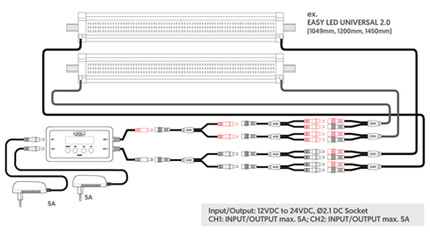
The programming can be done in a lot of ways. We recommend the following programming, being that, it must be made the adaptations you consider suitable, according to the aquarium ecosystem:
MODE: AUTO
CH1: ON
CH2: ON
CH1
- INTERVAL 1
TIME ON - 09:00 (WHEN YOU WANT THE LIGHT TO TURN ON)
TIME OFF- 17:00 (WHEN YOU WANT THE LIGHT TO TURN OFF)
RAMP ON – 10 MINUTES (TOTAL MINUTES NECESSARY FOR THE LIGHT TO ACHIEVE THE PRESET LUMINOSITY)
RAMP OFF – 10 MINUTES (TOTAL MINUTES NECESSARY FOR THE LIGHT TO TURN OFF)
LUMINOSITY - 80% (INTENSITY OFF LIGHT)
- INTERVAL 2, 3 and 4
OFF
CH2
- INTERVAL 1
TIME ON - 09:00
TIME OFF- 06:00
RAMP ON – 10 MINUTES
RAMP Off – 10 MINUTES
LUMINOSITY - 20%
- INTERVAL 2, 3 and 4
OFF
You have to use the 2 channels of Luminus so the Storm mode can work correctly.
When the Storm mode is chosen, the channel 1 goes OFF and the channel 2, in a space time of 10 minutes reduces the light intensity in order to simulate the natural darkening of the sky during a Storm. At the end of those 10 minutes and during 30 minutes, the flashes start (simulating the natural environment of a thunderstorm). At the end of that time, the functions of the Lighting Systems are restored.
Note: When the Storm mode is triggered, the current functions will be interrupted so that Storm mode can start.
Yes, as long as the defined maximum electrical currents are respected.
The EASY LED controllers are devices that allow you to control the operation of the LED lamps, scheduling the time to switch on (gradual increase of light intensity) and switch off (gradual decrease of the light intensity). To ensure its full operation, you should carefully follow ALL the steps of the instructions included in the product package. After the correct programming, the controller should work properly.
The EASY LED Control 1 has 1 channel (1 outlet). The channel has two available schedules.
Utilization: Max. 12V/24V till 5A (inlet and outlet/channel)
The EASY LED Control 2plus has two independent channels (2 outlets). Each channel has two available schedules.
Utilization: Max. 12V/24V-5A (inlet) / Max. 12V/24V-2.5A (per outlet/channel)
Both controllers have the adjustable light intensity function (from 0 to 100%).
For example, if you only want to turn the lamp on at 12am and turn off at 4pm, set ON 1 at 12am and OFF 1 at 4pm. On the second program, set ON 2 at 0:00 and OFF 2 also at 0:00. Thus, the light unit will turn on and off only once a day, at the scheduled time.
The controller turns the light on and off very gradually at the scheduled time. If, after programming, the light unit turn on and off like a “lightning”, wait till it turns on progressively. Do not do anything. Do not turn the controller off, or the lamp.
If it does not bind at all, take the product to the store.
In case of power failure, the controller EASY LED keeps the configurations. After switched on again, the lamp returns to light up gradually, reaching its maximum intensity after an hour.
Yes, as long as the defined maximum electrical currents are respected.
The choice of the EASY LED UNIVERSAL depends on the aquarium type. If you access the “Products” area you can consult the product files of the EASY LED UNIVERSAL and obtain all the information you need, as the LED typology, lumens, consumptions, etc.
